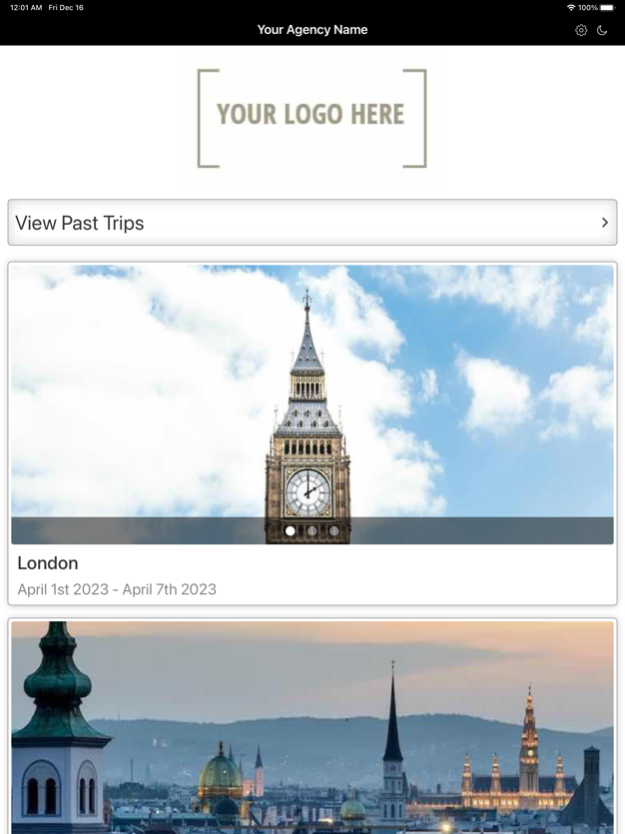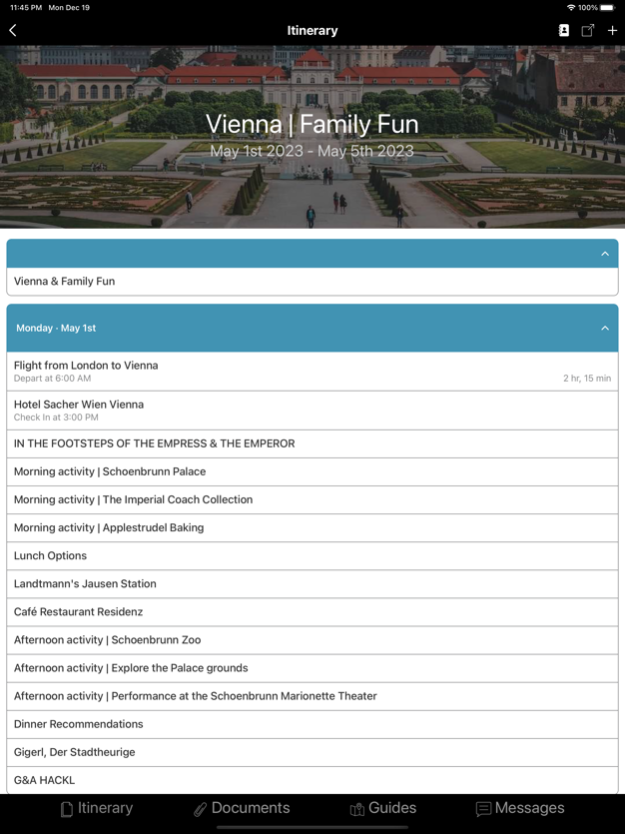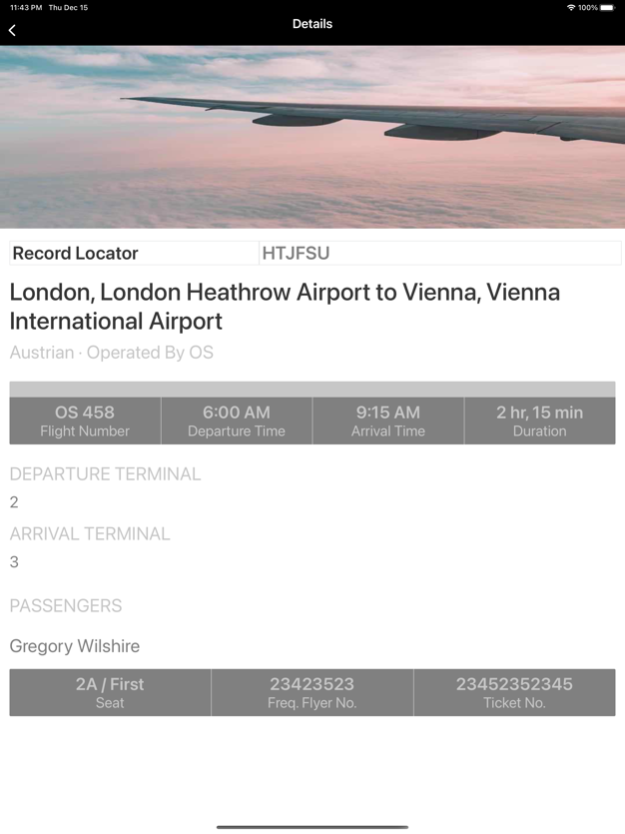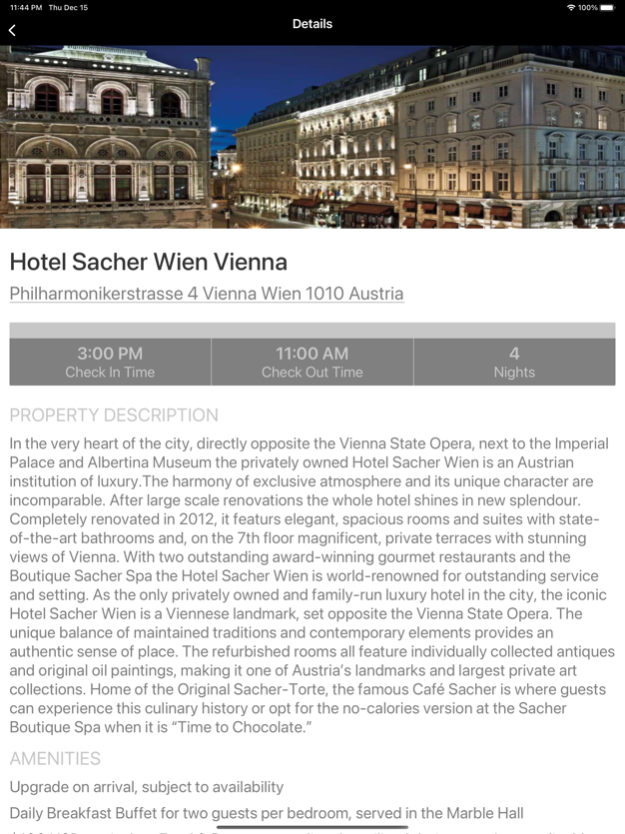AXUS 1.21.9
Continue to app
Free Version
Publisher Description
AXUS Travel App is a revolutionary scheduling tool that lets travel professionals collaborate, consolidate, and innovate travel plans with their clients. Travel is global, so AXUS is mobile. Travelers may use this app for free, however they must sign up with a travel agency that uses this system to enjoy the app.
Notable AXUS features:
- Travel details are displayed on a shared screen as plans come together in real time, empowering travelers to help fill in the gaps in their schedules with their own ideas.
- Consolidates every detail into one dynamic, paperless interface that travelers can take with them wherever they go. From air to theater tickets, hotel to dining reservations, the entire itinerary is at your clients' fingertips.
- Archives old travel itineraries to provide inspiration for the future.
- Integrates Apple Maps so travelers always know how to get to their next stop.
- Allows for offline access, so travelers always have the important travel information they need.
Travel is exciting, and planning it should be too. Make conversations more productive, and eliminate last-minute stress with the AXUS Travel App.
Send any feedback or feature requests to webmaster@axustravelapp.com.
Jan 3, 2024
Version 1.21.9
- Bug fixes and performance enhancements
About AXUS
AXUS is a free app for iOS published in the Recreation list of apps, part of Home & Hobby.
The company that develops AXUS is AXUS Travel LLC. The latest version released by its developer is 1.21.9.
To install AXUS on your iOS device, just click the green Continue To App button above to start the installation process. The app is listed on our website since 2024-01-03 and was downloaded 1 times. We have already checked if the download link is safe, however for your own protection we recommend that you scan the downloaded app with your antivirus. Your antivirus may detect the AXUS as malware if the download link is broken.
How to install AXUS on your iOS device:
- Click on the Continue To App button on our website. This will redirect you to the App Store.
- Once the AXUS is shown in the iTunes listing of your iOS device, you can start its download and installation. Tap on the GET button to the right of the app to start downloading it.
- If you are not logged-in the iOS appstore app, you'll be prompted for your your Apple ID and/or password.
- After AXUS is downloaded, you'll see an INSTALL button to the right. Tap on it to start the actual installation of the iOS app.
- Once installation is finished you can tap on the OPEN button to start it. Its icon will also be added to your device home screen.